debian 11出现in the drive '/media/cdrom/' and press [Enter]
今天用debian11出现“in the drive '/media/cdrom/' and press [Enter]”,这个问题,还是挺烦人的。具体的错误如下:
Media change: please insert the disc labeled
'Debian GNU/Linux 11.2.0 _Bullseye_ - Official amd64 DVD Binary-1 20211218-11:13'
in the drive '/media/cdrom/' and press [Enter]
Media change: please insert the disc labeled
'Debian GNU/Linux 11.2.0 _Bullseye_ - Official amd64 DVD Binary-1 20211218-11:13'
in the drive '/media/cdrom/' and press [Enter]
这里说下解决方法。
1、打开/etc/apt/sources.list文件,注释掉cdrom那一行
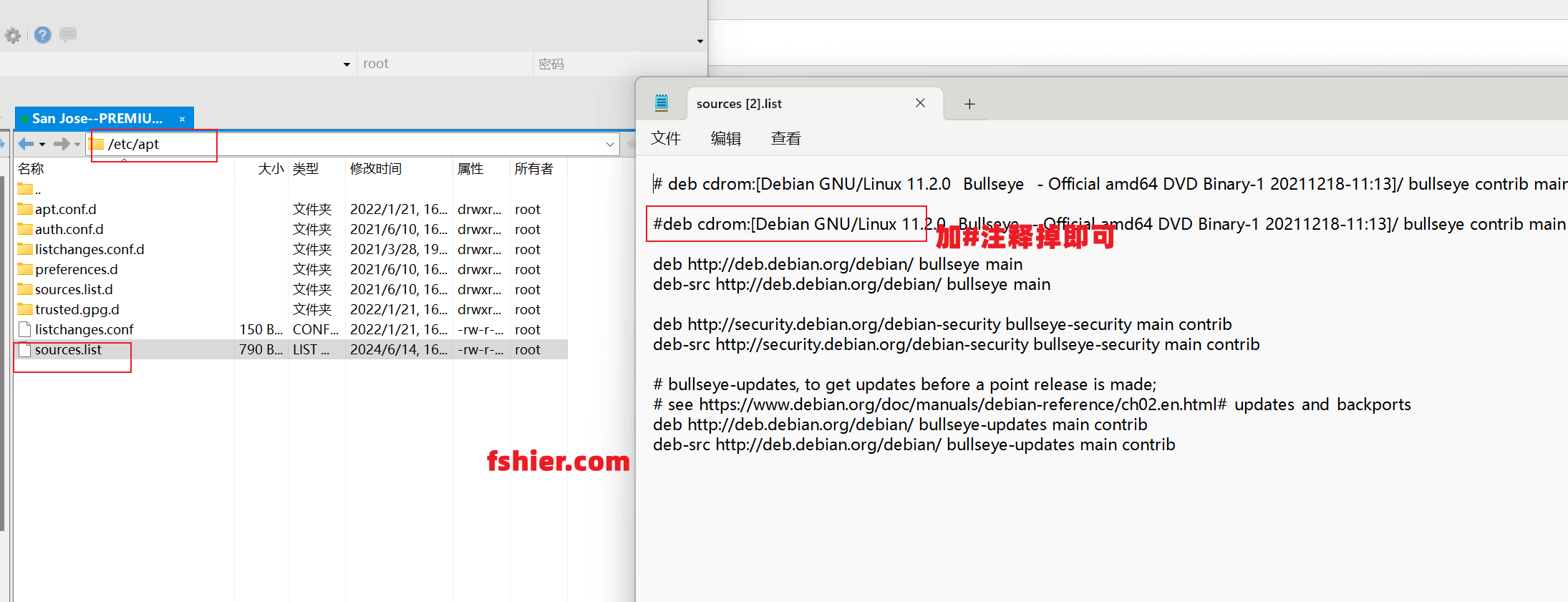
2、执行apt -y update更新下deb仓库
apt -y update
3、最后
这样以后再使用apt安装时就不会再搜寻cdrom了,完毕!!
版权声明:
作者:F+12
链接:https://fshier.com/76.html
文章版权归作者所有,未经允许请勿转载。
THE END

